【EMI Resource Center】AI Writing Tool Workshop: Enhancing Academic Writing Through Hands-on Practice and Interaction






The NCCU EMI Resource Center held an "Academic Writing Tool Workshop" on March 11, 2025, which attracted enthusiastic participation from faculty members and students across various disciplines. Led by writing consultant Kevin Chen and assisted by Yu-Che Yen and Gina Jin, the workshop introduced four AI-powered writing tools—Writefull, Rubriq (formerly Curie), Linggle Write, and Linggle Read. The event aimed to familiarize attendees with these tools, improve the accuracy and fluency of their English writing, and enhance the efficiency of academic paper composition. In addition to presenting the functionalities of each tool, the workshop placed a strong emphasis on hands-on demonstrations and practice, allowing participants to explore how AI can refine academic writing in real-world applications. The event was honored to welcome representatives from the university library and the Linggle team, who provided additional insights and guidance.
Kevin began by introducing Writefull, an AI tool designed specifically for academic writing, widely recognized by international publishers and editorial teams. It offers paragraph structure analysis, synonym suggestions, sentence rewrites, title and abstract generation, and other features to help researchers improve the quality of their papers. Under Kevin’s guidance, participants registered for Writefull using laptops, tablets, and smartphones. He demonstrated two different registration methods—one using institutional email accounts to access advanced academic features and another using personal email accounts for standard academic writing support. Writefull X is the online version of Writefull, offering in-time language proofreading, style suggestions, and writing enhancement features directly on web platforms. In addition, Writefull for Microsoft Word is an add-in specifically designed for Word, integrating language proofreading, style suggestions, and professional writing tools directly into Word documents, allowing users to enhance their writing efficiency and quality within a familiar environment. To ensure smooth onboarding, Kevin walked around the room, assisting attendees with the registration process and explaining how to effectively use Writefull on different devices.
Following this, Kevin introduced Rubriq, a tool equipped with real-time grammar correction and revision tracking features that streamline the academic writing process. Participants tested Rubriq by revising their own paragraphs, observing AI-generated suggestions for word choice and sentence structure improvements. The tool’s visual revision history allowed users to track changes intuitively. Kevin provided separate guidance for laptop and mobile users, explaining how to navigate both the web-based and mobile versions of Rubriq. He also demonstrated how to integrate Rubriq’s revision suggestions into Word documents for a seamless editing experience.
Next, the Linggle Write and Linggle Read tools, developed by a research team at National Tsing Hua University, sparked lively discussions. Linggle Write analyzes article structure, offering real-time feedback on vocabulary, grammar, content organization, and coherence, making it particularly beneficial for students aiming to enhance their academic writing skills. Linggle Read, on the other hand, supports reading comprehension by allowing users to search for academic phrase usage frequencies and experience AI-driven text-to-speech functionalities. Many attendees were impressed by AI’s potential in language acquisition and writing development.
A defining feature of this workshop was its focus on hands-on learning. Under Kevin’s guidance, participants actively engaged with each tool—optimizing paragraphs with Writefull, refining grammar with Rubriq, receiving AI-generated writing evaluations with Linggle Write, and enhancing reading comprehension with Linggle Read. Moving around the room, Kevin provided personalized assistance, helping laptop users install browser extensions while showing smartphone and tablet users how to access the tools via web browsers and apps. Many attendees exchanged insights during the practice sessions, comparing the advantages of different tools. Kevin also invited a few participants to share their experiences, discussing the most helpful features and strategies for integrating AI tools into academic writing workflows.
During the final Q&A session, participants raised questions about account registration, the best use cases for each tool, and comparisons with other writing support applications. Kevin addressed each query and provided live demonstrations on how to combine multiple tools for a more personalized writing process. For mobile and tablet users, he recommended AI tools optimized for on-the-go writing, ensuring that attendees could select the most suitable options for their devices and needs.
The workshop concluded successfully, with many participants expressing eagerness to incorporate these AI tools into their writing practices to improve the quality and efficiency of their academic work. The NCCU EMI Resource Center continues to provide academic writing support, offering lectures and resources on AI-assisted writing. By expanding both online and offline support channels, the center ensures that all faculty members and students can access tailored learning solutions, empowering them to make a greater impact in the global academic community.
📌 For more information on upcoming workshops and writing support services, visit the EMI Resource Center’s official website.
Website:https://www.eminccu.com/
Facebook:https://www.facebook.com/nccu.emi
Instagram: https://www.instagram.com/nccu.emi
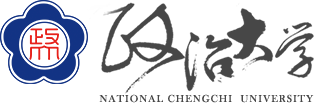

 Fax:886-2-29379611
Fax:886-2-29379611